Our Partners
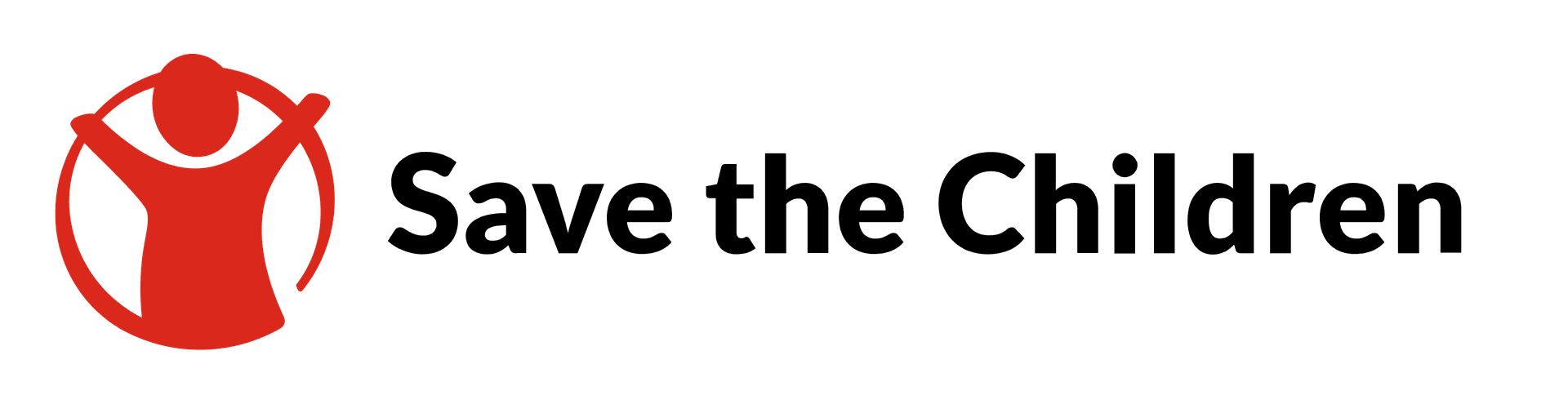
Save the Children provides access to food, care, and education.
The foundation for a future they can truly own.

UNICEF ensures no child is left behind.
From water to wisdom, your support helps children grow with trust, strength, and a smile that can change the world.
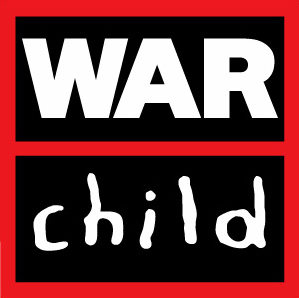
War Child helps children who’ve faced war to laugh, learn, and dream again.
Because no child should ever be a soldier of fear.
Our Partners
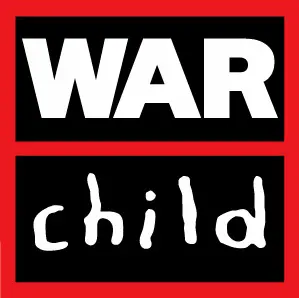
War Child helps children who’ve faced war to laugh, learn, and dream again.
Because no child should ever be a soldier of fear.

Save the Children provides access to food, care, and education.
The foundation for a future they can truly own.

UNICEF ensures no child is left behind.
From water to wisdom, your support helps children grow with trust, strength, and a smile that can change the world.


The World Changing Clothingbrand
We don’t just make clothing, we create change.
We’re the first to merge timeless fashion with real impact,
helping those in need with every single order.
By blending luxury with compassion, we’ve turned fashion into a force for good.
Because when what you wear helps someone else rise, style gains meaning.
And in a world that can often feel empty, that meaning matters most.
The World Changing Clothingbrand
We don’t just make clothing, we create change.
We’re the first to merge timeless fashion with real impact, helping those in need with every single order.
By blending luxury with compassion, we’ve turned fashion into a force for good.
Because when what you wear helps someone else rise, style gains meaning.
And in a world that can often feel empty, that meaning matters most.


Charities supported
Donated per order
Lives impacted
Want to read more
about us?
Click the button below!

